First, you need to go to mixpod.com and sign up there for a free account. Once you are registered, you are now ready to create a playlist that you will put into your blogger blog later. Now, click "create playlist" and a page like in the picture below should appear:
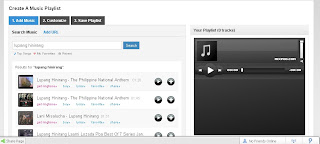
Type in the title of a song and hit "search". Results should appear just below the search box. You can preview the an entry by clicking the 'play' button beside them or add them to your playlist by clicking the add button that looks like a plus sign or some kind of, uh, a cross. He he.
Once you are done adding songs to your playlist, you may want to customize the appearance of your playlist by clicking the 'customize' tab so that you will be taken to a page that looks like this:
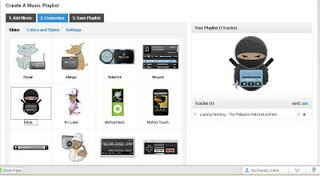
In the picture above, I chose the 'ninja'. You just click any appearance that you want for your blogger playlist and click the 'Save Changes' tab and you will be taken, again, on to another page that looks something like the picture below:
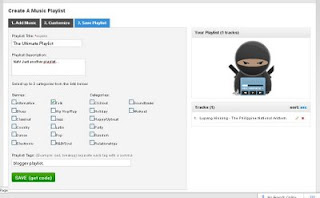
Once there, you can put a title for the playlist, add some description, choose the category and add some tags then hit 'Save (Get Code)' button and you will be taken to your final destination, the page that looks like this:

Okay, you can also click the blogger logo at the left and from there you can will see the page that looks like this:

I am sure you can follow the instructions there.




5 comments:
Thanks! I was searching for this.
hey.tanx.but the music doesn't play lah.how??
Hi ^^ Thanks! It was very useful. Thanks a lot ^^
Thanks a lot. It's really helping! ^^
Thank you so much! This is so helpful :)
Post a Comment